SR-1009FA
AED0.00
Product Description
The LED controller 5R-1009FA is a universal constant voltage LED strip dimmer controller with 12-36VDC input and output for mono chrome, dual color and RGB/RGBW lights. It is designed with4 channels and maximum SA/channel output. Bui t-in RF receiver enables the LED light controller to be wireless controlled by remote and wall mounted controllers and be compatible with a variety of remotes to control single color, dual color and RGB/RGB+W LED lights especial y LED strip lights. For single co or LED strip, the 5R-1009FA works as LED dimmer to adjust brightness and switch on/off. For CW+WW dual color LED lights, the RF controller features both dimmer and color temperature controller functions. For RGB/RGB+W LED, the LED controller offers brightness dimmer function for each channel, RGB color tone adjustment function and dynamic changing patterns. Multiple zones can be controlled separately or synchronously with endless receivers in each zone. Built- in changing patterns are available and can be saved to each one. Brightness of each R,G,B,W channel can be dimmable separately to achieve millions of changing colors .While working with WIFI-RF converters, the LED strip light controller can be WiFi controlled by APP installed on 105 or Android mobile devices. Waterproof version is available with IP67  rating.
Key Features
Do wiring according to connection diagram.
Pair RF Receiver with RF remote:
1. Connect and wire up the RF receiver correctly, power on.
2. Turn on the remote, click the “Learning Key†button on receiver, immediately click a zone number to pair the
receiver to the specified zone if the remote is a multi-zone controller (if it is a single zone remote, this step is
unnecessary), then touch the color wheel or slider bar on the remote (if the remote does not have color wheel or
slider bar, click or touch any keys), the connected led light on receiver flickers twice, which means well paired.
Note: one receiver can be paired with max 8 remote controls.
Delete the pairing:
1. Wire up the RF receiver correctly, power on.
2. Hold down the “ Learning Key†button on receiver for over 3 seconds until the connected led light on
receiver flickers twice, which means well deleted.
MASTER/SLAVE jumper:
In a group of multiple receivers, in order to get a good sync of RGB running effect, please set only 1 receiver as
MASTER, the other receivers as SLAVE.
After setting the Master, the Master receiver need to power off and on once to make the Master function take
effect.
Related products
1 Channel Constant Voltage DALI Dimmer SR-2303S
- DALI certified
- TUV CE certified
- Constant voltage DALI LED dimmer with 1 channel, 8A per channel output available in 12VDC, 24VDC and 36VDC output.
- In accordance with DALI standard protocol IEC 62386-102, IEC 62386-207 and in compliance with DALI products from other international incorporation.
- DALI address will be automatically assigned by master controller.
- 1 DALI address, 1 channel work separately.
- 0%-100% dimming range via logarithmic characteristic, perfect for human's vision.
- To work with LED lights to establish DALI lighting system.
- To work with power repeater to expand output unlimitedly.







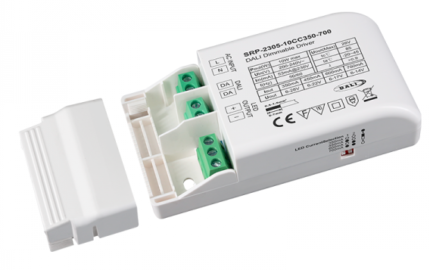






Reviews
There are no reviews yet.